Demystifying Azure Pipeline Config Behavior
May 08, 2020
Every serious software project uses an automation server or a service to implement CI/CD pipelines to ensure that the changes are pushed to production with good quality in a consistent manner. Azure pipelines is such a popular cloud service to implement CI/CD pipelines. There are a couple of ways to define a pipeline in Azure. The visual user interface is one where a user has to go through a series of configuration pages. The other approach is defining the pipeline in a YAML file which is stored along with the source code.
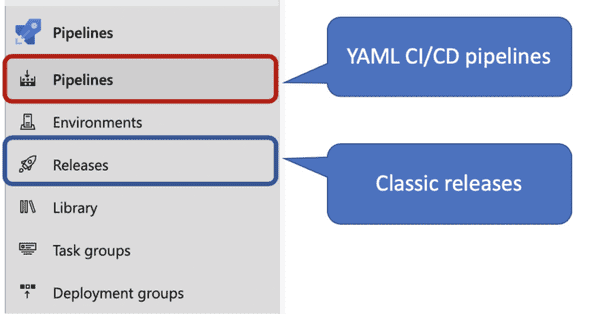
I prefer using version controlled YAML configs over the GUI based configuration since we can apply all the Git and GitHub related magic to pipeline configs. Microsoft recently announced the general availability of YAML CD features in Azure Pipelines. The YAML based approach and the GUI based approach are very similar if we compare the features. But there is one big difference in the YAML based config due to the nature of Git. When we create the pipeline using the graphical interface, probably the pipeline configuration is stored in persistence storage like a database. Therefore there can be always one copy of the pipeline configuration. But when we use a YAML file stored in Git to define a pipeline, there can be multiple versions of the pipeline config in different Git branches.
I wanted to understand how Azure Pipeline service decides which config
to pick when there are multiple branches. Therefore I conducted a
small experiment. I started from the sample
repository provided
by Azure Pipelines for Java applications. I created two branches in
the repo called master and foo. Then I created an Azure Pipeline
and used azure-pipelines.yml as the config file of the pipeline.
This file exists in both branches. You might already know that the
trigger parameter is used in the pipeline config file to specify the
branch that should be watched by a pipeline for changes. I tried all
combinations of this parameter in two branches while pushing the
changes to braches. The following is what I got.
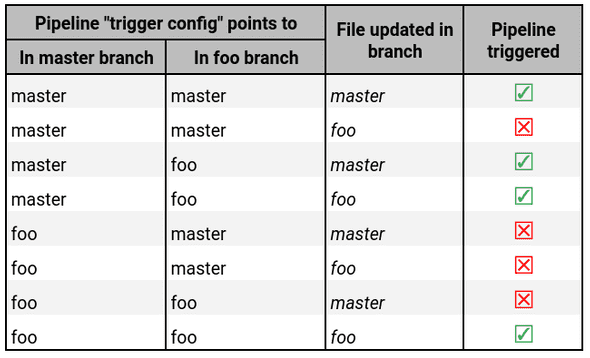
It is evident from the results that the logic used in the Azure
Pipeline implementation is not a very complex one. We can see that
every time the pipeline has triggered the configuration in the updated
file’s branch is pointing to itself. i.e. when a file is updated in
the foo branch the pipeline is triggered every time the
azure-pipelines.yml config in the foo branch has the foo branch
as the trigger.
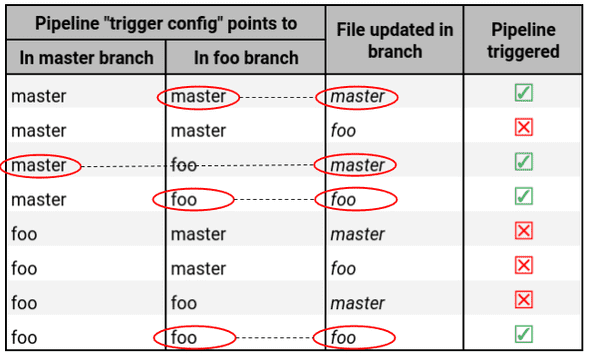
In the next post, let’s have a look at a few use cases and see how to apply this knowledge.