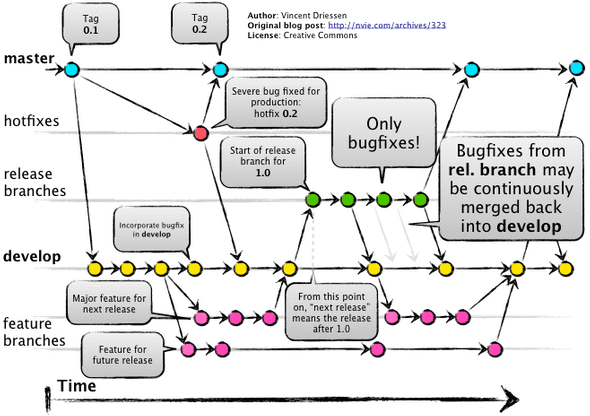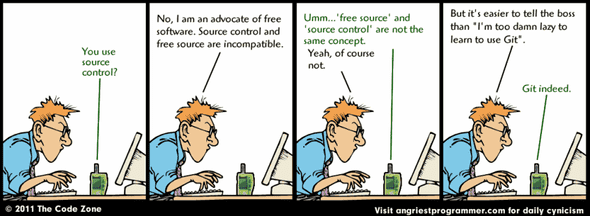Purging Git Branches
October 12, 2015
Normally when you use GIT for a long time, you end up with a huge list of branches in both local and remote repository. In this post I explain how you can get rid of that clutter.
Deleting branches in the local repository
I assume you know how to list local branches in the repo (Simply use
git branch). There are couple commands you can use to delete a
local branch. Following command is the safe one to use when deleting
local branches. It prevents users accidentally deleting a branch which
is not fully merged in its upstream branch, or not in HEAD if no
upstream was set with —track or —set-upstream.
$ git branch -d <branch-name>You will get the following error if you try to delete a branch which is not fully merged.
$ git branch -d <branch-name>
error: The branch 'branch-name' is not fully merged.
If you are sure you want to delete it, run 'git branch -D branch-name'.In that case you can use -D option to force branch deletion.
$ git branch -D <branch-name>Deleting branches in remote repository
There are couple git commands you can use to delete a git branch in a remote repository. Please note that the following examples assume the remote name as “origin”. After Git v1.7.0 you can use the ‘—delete’ option with git push to delete a remote branch.
$ git push origin --delete <branchName>If you are using an older version you can use the command mentioned below.
$ git push origin :<branchName>Both the commands have the same effect. Therefore you can use the one you like. For me the first command feels more natural.
Creating a Git alias to delete both local and remote branches
You can create a Git alias if you find yourself executing these two commands together most of the time.
$ git config --global alias.purge-branch '!git branch -d $1 && git push origin --delete $1 && echo Purging done for branch'Now it is simple as issuing following command to delete a branch from both local and remote repositories.
$ git purge-branch <branch-name>
Deleted branch <branch-name> (was 1cde3f).
To git@github.com:a5anka/<repo-name>.git
- [deleted] <branch-name>
Purging done for branch <branch-name>